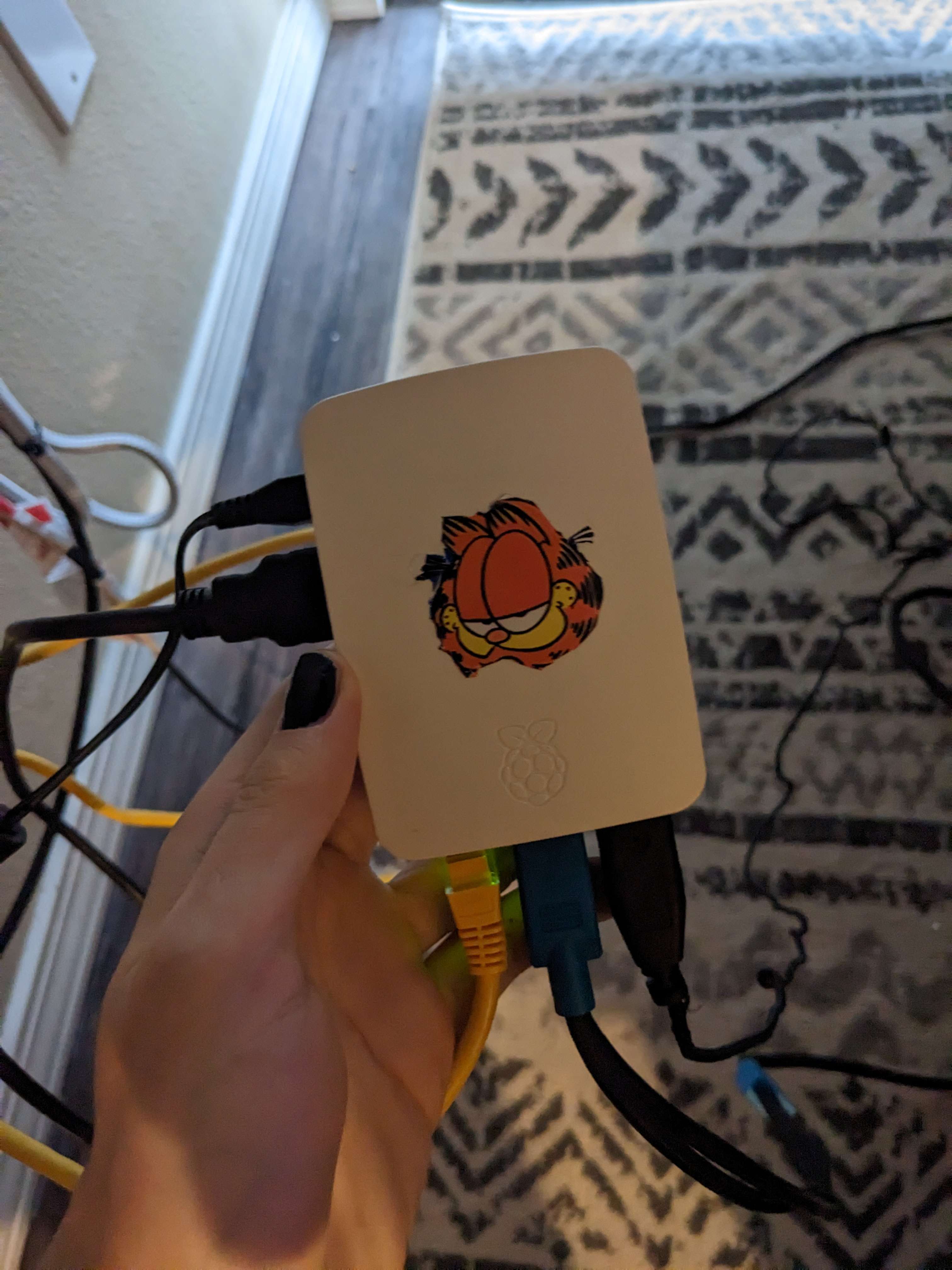

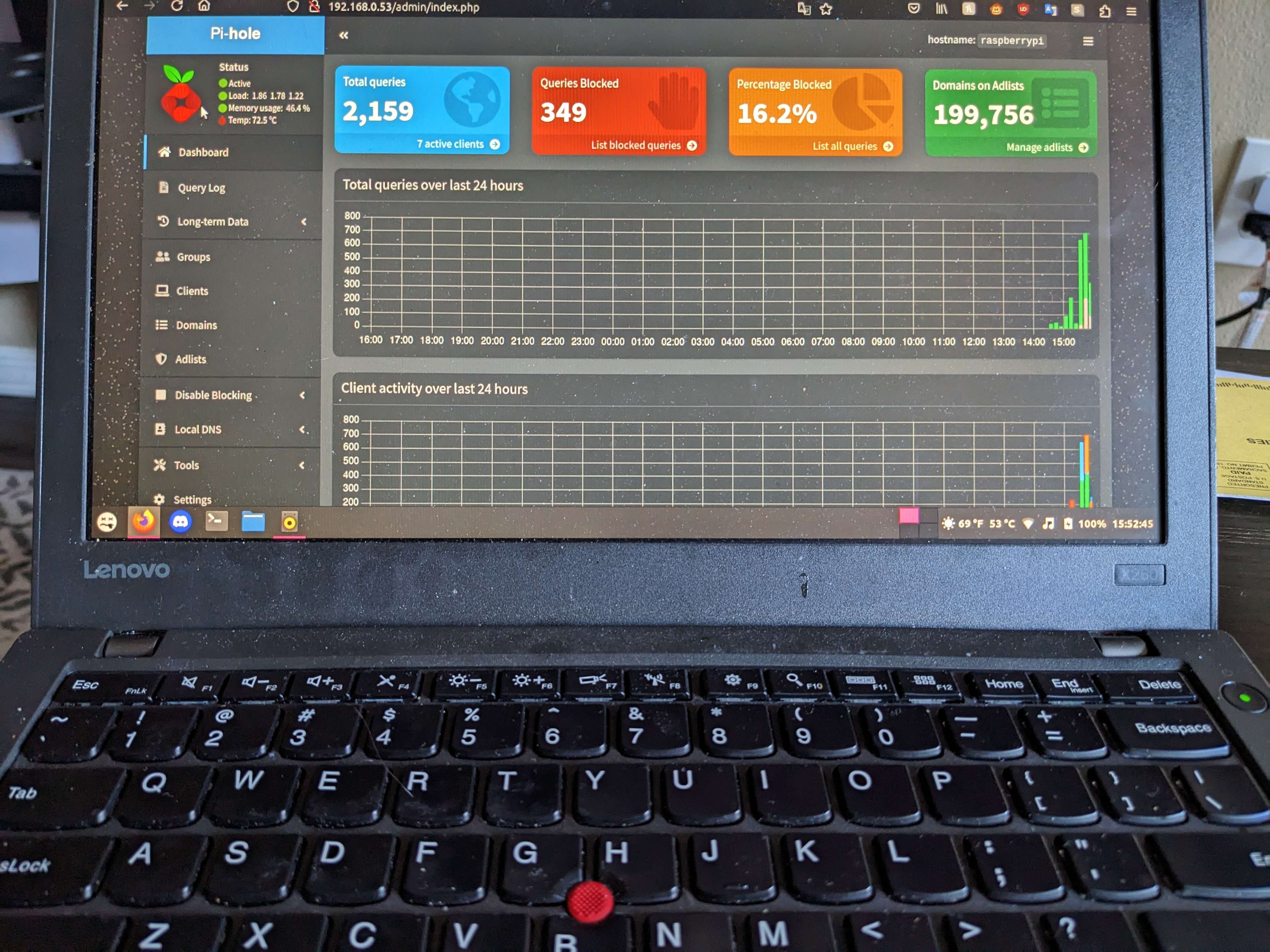

Raspberry PiHole
Hello! This article is gonna be about my experience with PiHole. I made this as a gift for a friend who was tired of ads on their network. I decided to paint the case for this in the theme of Garfield because my friends really like garfield and I thought it would be funny. For anyone who doesnt know what a PiHole is, it basically is a personal DNS server. DNS is a protocol used for converting domains such as “google.com” or “youtube.com” into IP addresses as a way of mapping out the internet as memorizising IP addresses would be a nuisance for the average person. A PiHole can also be used as a DHCP server which is used for assign IP addresses to your device on a network.
Setup
The setup for the PiHole is super robust and has a very nice installer. Even a very non technically inclined person could figure out this menu as the defaults will most likely work with your network. One thing I ran into was setting the PiHole to have a static IP address was that the installer will do it for you but multiple forum posts and installation guides say you have to do this manually. This confused the installation a bit but overall it was pretty easy. The worst part was going into my friend’s router as this setup is tailored to each router. This is something you have to figure out with a bit of research by finding the make and model of your router.
Experience
I set this device as a DNS/DHCP server for my friend’s network and when it was set up like this the PiHole’s performance was a bit underwhelming. The main reason my friend wanted this was to block YouTube ads on their Roku device. It is not very effective at blocking YouTube ads as they would still play every so often. This was still a vast improvement compared to before but it would be nice if it was 100% effective. One other issue I ran into is that if this device goes offline you have to login to it and make sure it starts up again correctly. If I was setting this up for myself this wouldnt be a problem but setting this up for a friend who is not as technically inclined it’s not very practical. As a result I tried to make this a DNS server only so that if the PiHole failed it would fallback to the ISP’s DNS servers. After some research it seems this is not possible and many forums suggest running two PiHoles which is not a good option considering the price of Raspberry Pis nowadays. As a result I decided I didnt want the Pi failing and then my friend being without Internet because they didnt know how to restart it but none the less this project was still fun to make and gave me some good networking experience.